Unleashing the Power of WooCommerce: A Comprehensive Guide to Successful Website Development
- Technology
- January 17, 2024
- No Comment
- 26
In the dynamic landscape of online business, establishing a robust and user-friendly e-commerce platform is paramount. Among the myriad options available, WooCommerce stands out as a leading solution for WordPress-based online stores. With its flexibility, scalability, and extensive features, WooCommerce empowers businesses of all sizes to create a compelling online presence. In this comprehensive guide, we will explore the intricacies of WooCommerce website development, providing insights, tips, and best practices for a successful online venture.
Understanding WooCommerce:
1. Introduction to WooCommerce: Transforming WordPress into an E-commerce Powerhouse
WooCommerce, a plugin for WordPress, seamlessly integrates e-commerce functionalities into your website. Whether you’re a small business owner or managing a large enterprise, WooCommerce provides a versatile platform for selling products and services online. Its open-source nature allows for customization, making it suitable for a wide range of industries and business models.
2. Setting Up Your WooCommerce Store: A Step-by-Step Guide
Getting started with WooCommerce is a straightforward process. From installing the plugin to configuring basic settings, this guide walks you through the initial setup stages. Learn how to add products, set up payment gateways, and configure shipping options to tailor your store to your specific needs.
Designing a User-Friendly Online Store:
3. Choosing the Right Theme for Your WooCommerce Store
The visual appeal of your online store plays a crucial role in attracting and retaining customers. Explore the vast array of WooCommerce-compatible themes, and understand how to choose one that aligns with your brand identity, offers a seamless user experience, and is optimized for both desktop and mobile users.
4. Customizing Your WooCommerce Store: Tips for Design and Functionality
WooCommerce’s flexibility allows for extensive customization to meet your unique requirements. Dive into the customization options available, from tweaking the appearance of your store to enhancing functionality through plugins and extensions. Discover how to strike the right balance between aesthetics and user experience.
Optimizing Product Management:
5. Effective Product Listings: Showcasing Your Offerings with Impact
The heart of any e-commerce store lies in its product listings. Learn best practices for creating compelling product pages that not only showcase your offerings but also entice visitors to make a purchase. From high-quality images to persuasive product descriptions, discover the elements that contribute to a successful product listing.
6. Inventory Management Made Easy with WooCommerce
Efficient inventory management is essential for preventing overselling and ensuring a seamless customer experience. Explore how WooCommerce simplifies inventory management, allowing you to track stock levels, set up alerts, and manage product variations effortlessly. Discover strategies for maintaining an organized and well-maintained inventory.
Streamlining the Checkout Process:
7. Creating a Seamless Checkout Experience: Reducing Abandoned Carts
The checkout process is a critical juncture where many potential customers abandon their carts. Uncover strategies for optimizing the checkout experience, including reducing the number of steps, offering guest checkout options, and implementing trust-building elements. Learn how to leverage WooCommerce extensions to enhance the functionality of your checkout page.
8. Payment Gateways and Security: Building Trust with Your Customers
Security and trust are paramount in online transactions. Explore the various payment gateways supported by WooCommerce and understand the importance of choosing secure options. Implement SSL certificates, and discover additional security measures to safeguard both your customers’ data and your online reputation.
Enhancing Customer Engagement:
9. Implementing Effective Customer Support Strategies
Providing excellent customer support is essential for building long-term relationships with your audience. Discover how to integrate customer support features into your WooCommerce store, such as live chat, contact forms, and a comprehensive FAQ section. Explore strategies for addressing customer inquiries promptly and effectively.
10. Leveraging Marketing Tools within WooCommerce
WooCommerce offers built-in tools for marketing and promoting your products. Uncover how to create and manage discounts, run promotional campaigns, and utilize email marketing to engage with your audience. Explore the integration of social media and other marketing channels to expand your reach and drive traffic to your online store.
Performance Optimization and Scalability:
11. Optimizing Your WooCommerce Store for Speed and Performance
A fast-loading website is crucial for retaining visitors and improving search engine rankings. Learn strategies for optimizing your WooCommerce store’s performance, including image compression, caching, and code optimization. Explore the integration of content delivery networks (CDNs) to ensure a seamless and speedy user experience.
12. Scalability: Growing Your WooCommerce Store
As your business expands, your online store should be able to scale accordingly. Discover tips for ensuring the scalability of your WooCommerce store, from choosing a reliable hosting provider to optimizing databases and leveraging caching mechanisms. Explore strategies for handling increased traffic and transactions without compromising performance.
Analytics and Insights:
13. Harnessing Analytics for Informed Decision-Making
Understanding how visitors interact with your online store is essential for making informed decisions. Learn how to set up Google Analytics with WooCommerce, track key metrics, and derive actionable insights. Explore the use of analytics data to refine your marketing strategies, improve user experience, and drive overall business success.
Conclusion:
WooCommerce has emerged as a powerful tool for businesses seeking to establish a robust online presence. From the initial setup to ongoing optimization and growth, this comprehensive guide has covered the essential aspects of WooCommerce website development. As you embark on your e-commerce journey, remember that success lies not only in the technology you choose but in the thoughtful implementation of strategies that prioritize user experience, security, and scalability. With the right approach, your WooCommerce-powered online store can become a thriving hub for customers, driving your business to new heights.