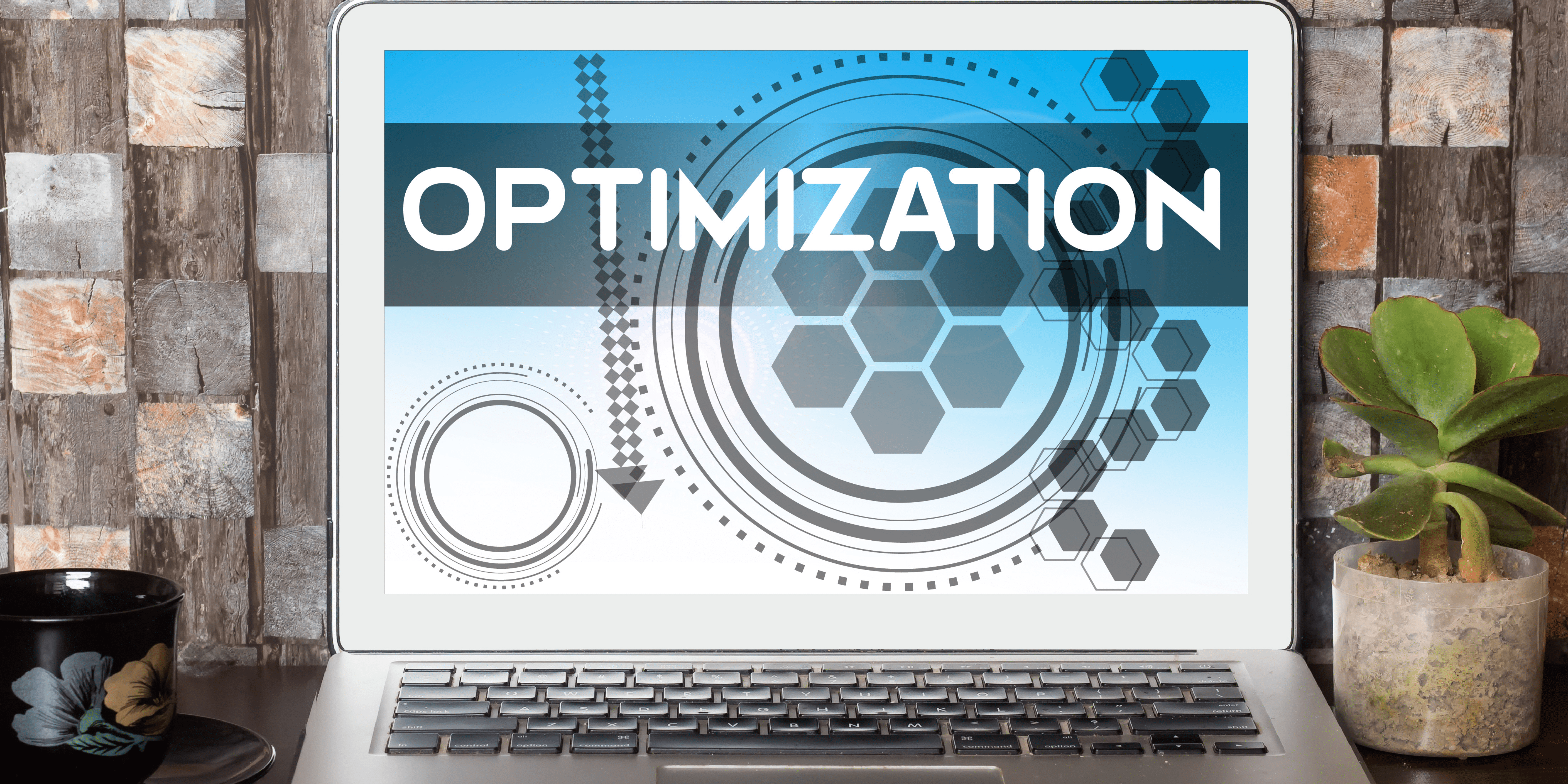
The Power of Image Optimization in SEO: A Comprehensive Guide
- Marketing
- December 15, 2023
- No Comment
- 29
In the dynamic landscape of digital marketing, staying ahead of the curve is essential for online visibility and success. Search Engine Optimization (SEO) is a cornerstone of this endeavor, and within the vast realm of SEO, image optimization stands out as a crucial yet often overlooked aspect. In this comprehensive guide, we’ll delve into the significance of image optimization in SEO, explore the key strategies, and understand how it can positively impact website rankings, user experience, and overall online performance.
Understanding Image Optimization
What is Image Optimization?
Image optimization is the process of enhancing images to achieve a balance between visual appeal and file size, ensuring optimal loading times without compromising quality. This is vital for website performance, user experience, and SEO.
Why Does Image Optimization Matter?
- Page Loading Speed:
- Search engines, particularly Google, consider page loading speed as a ranking factor. Optimized images contribute to faster load times, improving overall website performance.
- User Experience:
- Visitors are more likely to engage with a website that loads quickly and provides a seamless experience. Optimized images contribute to a positive user experience, reducing bounce rates and increasing dwell time.
- Mobile Responsiveness:
- With the increasing use of mobile devices, the importance of mobile-friendly websites has soared. Optimized images ensure that the site performs well on various devices and screen sizes.
- SEO Rankings:
- Search engines prioritize user experience, and factors like page speed and mobile-friendliness influence rankings. Optimizing images aligns with these criteria, positively impacting SEO.
Strategies for Effective Image Optimization
1. Choose the Right File Format:
Selecting the appropriate file format is the first step in image optimization. The most common formats are JPEG, PNG, and GIF, each serving specific purposes:
- JPEG (Joint Photographic Experts Group):
- Ideal for photographs and images with complex color schemes.
- Offers a good balance between quality and file size compression.
- PNG (Portable Network Graphics):
- Suitable for images with transparency or a limited color palette.
- High quality but larger file sizes compared to JPEG.
- GIF (Graphics Interchange Format):
- Used for simple images, logos, or animations.
- Supports transparency and is suitable for images with fewer colors.
2. Optimize Image Dimensions:
Resize images to their display dimensions on the website. Uploading images in excessively high resolutions wastes bandwidth and slows down loading times. Many content management systems (CMS) automatically generate multiple image sizes for different purposes, optimizing the display on various devices.
3. Compress Images Without Compromising Quality:
Image compression is crucial for reducing file sizes without sacrificing quality. There are two types of compression:
- Lossless Compression:
- Reduces file size without compromising quality.
- Suitable for images where maintaining every detail is crucial.
- Lossy Compression:
- Sacrifices some image quality to achieve higher compression rates.
- Ideal for web images where a slight reduction in quality is acceptable.
4. Utilize Descriptive Filenames:
Search engines can’t “see” images but rely on filenames and alt text to understand their content. Use descriptive and keyword-rich filenames that reflect the image’s content. For example, instead of “IMG001.jpg,” use “SEO-Image-Optimization.jpg.”
5. Implement Alt Text:
Alt text (alternative text) is a concise description of an image. It serves multiple purposes:
- Accessibility:
- Helps visually impaired users understand the content.
- SEO:
- Provides search engines with context about the image, contributing to better rankings.
- User Experience:
- Displays if the image fails to load, offering users information about its content.
6. Use Image Sitemaps:
Include images in your XML sitemap to provide search engines with additional information. This helps search engines index your images correctly, enhancing the overall visibility of your content.
7. Leverage Lazy Loading:
Lazy loading defers the loading of non-essential content (such as images) until the user scrolls down to view it. This technique reduces initial page load times and improves the overall user experience.
8. Enable Browser Caching:
Browser caching allows frequently accessed resources, including images, to be stored on a visitor’s device. This reduces loading times for returning visitors, enhancing the overall site performance.
9. CDN Integration:
Content Delivery Networks (CDNs) distribute website content across multiple servers worldwide, reducing the physical distance between the user and the server. This results in faster loading times, especially for images, and is beneficial for global audiences.
10. Responsive Images for Different Devices:
Implement responsive design techniques to ensure that images adapt to various screen sizes and resolutions. This enhances the user experience on different devices, aligning with the growing trend of mobile internet usage.
Tools for Image Optimization
Several tools simplify the image optimization process, making it more accessible for website owners and developers. Some notable tools include:
- TinyPNG:
- Uses smart lossy compression techniques to reduce the file size of PNG and JPEG images without sacrificing quality.
- ImageOptim:
- An open-source application that automates the process of image optimization, supporting various formats.
- Kraken.io:
- Provides both online and API-based image optimization services, offering powerful compression algorithms.
- Optimizilla:
- An online tool that enables batch compression of JPEG and PNG images, allowing users to adjust the compression level.
- ShortPixel:
- A WordPress plugin that automatically compresses images, supports various file formats, and provides both lossy and lossless compression options.
The Impact of Image Optimization on SEO
1. Improved Page Speed:
Google emphasizes the importance of page speed as a ranking factor. Optimized images significantly contribute to faster loading times, positively impacting SEO rankings.
2. Reduced Bounce Rates:
A slow-loading website can lead to higher bounce rates as users are more likely to abandon a page that takes too long to load. Image optimization ensures a smooth user experience, reducing bounce rates and improving SEO.
3. Enhanced Mobile SEO:
With the increasing use of mobile devices, Google has prioritized mobile-friendly websites in its ranking algorithm. Optimized images contribute to a responsive and mobile-friendly design, positively influencing mobile SEO.
4. Image Search Optimization:
Search engines offer image search functionality, and optimizing images with descriptive filenames and alt text enhances visibility in image search results. This can drive additional traffic to your website.
5. User Engagement and Dwell Time:
A visually appealing website with fast-loading images encourages users to explore and engage with the content. Longer dwell times signal to search engines that the content is valuable, potentially improving rankings.
6. Accessibility Benefits:
Alt text, an essential part of image optimization, not only aids SEO but also makes your website more accessible to users with disabilities. This aligns with inclusivity and can positively impact your site’s reputation.
Common Mistakes to Avoid
While understanding the best practices is crucial, avoiding common mistakes is equally important to ensure effective image optimization:
1. Ignoring Image Compression:
Failure to compress images can result in larger file sizes, slowing down your website. Striking a balance between quality and file size is key to effective image optimization.
2. Neglecting Alt Text:
Alt text provides context to search engines and users. Neglecting to include descriptive alt text is a missed opportunity to enhance SEO and user experience.
3. Using High-Resolution Images Unnecessarily:
Uploading images with excessively high resolutions when lower resolutions are sufficient is a common mistake. This wastes bandwidth and slows down loading times.
4. Overlooking Mobile Optimization:
With the increasing prevalence of mobile users, neglecting mobile optimization can significantly impact SEO. Ensure that your images are optimized for various devices and screen sizes.
5. Not Leveraging Image Sitemaps:
Including images in your XML sitemap aids search engines in indexing and understanding the context of your images. Neglecting this can hinder your overall SEO efforts.
6. Failing to Monitor Changes:
Regularly audit and monitor your website for changes that could affect image optimization. New content, design updates, or changes in technology may require adjustments to your image optimization strategy.
Conclusion
In the ever-evolving landscape of SEO, image optimization emerges as a fundamental component for website success. By prioritizing the quality and efficiency of your images, you not only enhance user experience but also align with the criteria that search engines prioritize. From faster page loading times to improved mobile responsiveness, the benefits of image optimization extend beyond SEO, positively impacting overall online performance. As technology continues to advance, staying informed and adapting image optimization strategies will remain crucial for maintaining a competitive edge in the digital realm.