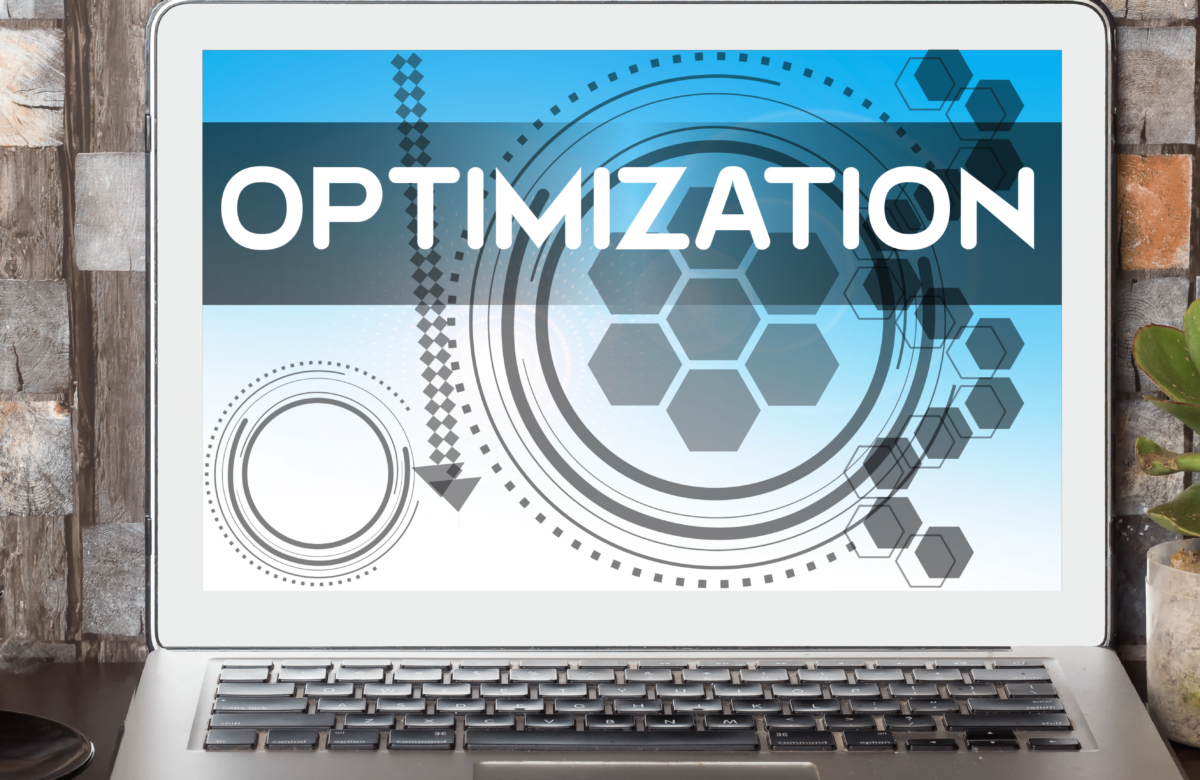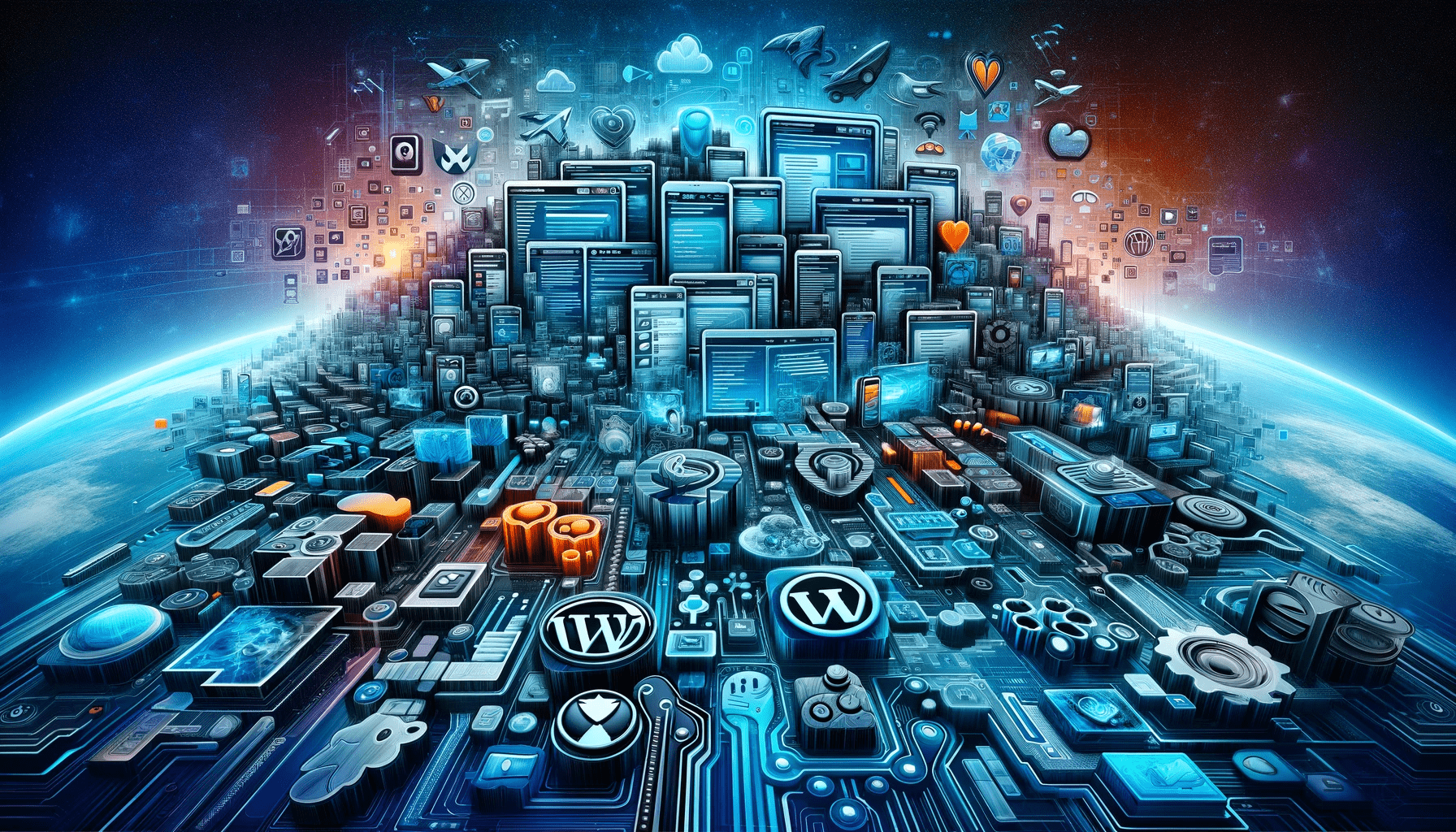
Essential WordPress Plugins: Enhancing Your Website’s Functionality and Performance
- Technology
- January 14, 2024
- No Comment
- 62
Introduction:
WordPress, powering over 40% of the web, has evolved into a versatile platform for creating websites of all kinds. One of its key strengths lies in the extensive array of plugins available, offering solutions for everything from SEO optimization to e-commerce functionalities. In this comprehensive guide, we’ll explore a curated list of essential WordPress plugins that can enhance your website’s functionality and performance, ensuring a seamless user experience.
- Yoast SEO: Optimizing Your Content for Search Engines
Search engine optimization (SEO) is crucial for the visibility of your website. Yoast SEO is a powerful plugin that assists you in optimizing your content for search engines. It provides real-time analysis of your content, suggesting improvements for better readability and keyword optimization. From meta tags to XML sitemaps, Yoast SEO is an all-encompassing tool for boosting your website’s search engine rankings.
- W3 Total Cache: Speeding Up Your Website
Page loading speed is a critical factor for user experience and SEO. W3 Total Cache improves your website’s performance by caching static files and reducing load times. This plugin integrates with content delivery networks (CDNs) and optimizes browser caching, resulting in faster page rendering and improved user satisfaction.
- UpdraftPlus: Backup and Restoration Made Easy
Website backups are a safety net that every website owner should have. UpdraftPlus simplifies the backup process by allowing you to schedule automated backups and store them in your preferred cloud service, such as Dropbox or Google Drive. In the unfortunate event of data loss or a website crash, UpdraftPlus ensures a swift restoration process, saving you from potential headaches.
- WooCommerce: Transforming Your Website into an E-commerce Powerhouse
For those looking to build an online store, WooCommerce is the go-to plugin. This feature-rich e-commerce solution seamlessly integrates with WordPress, offering a user-friendly interface for managing products, orders, and inventory. With a plethora of extensions available, WooCommerce can be customized to meet the specific needs of your online business.
- Elementor: Crafting Stunning Pages with Ease
Creating visually appealing and functional pages is made effortless with Elementor. This drag-and-drop page builder allows you to design and customize your website in real-time, eliminating the need for coding skills. With a wide range of widgets and templates, Elementor empowers you to create professional-looking pages that align with your brand and engage your audience.
- Akismet Anti-Spam: Keeping Your Site Clean from Spam
Spam comments can be a nuisance and potentially harm your website’s reputation. Akismet Anti-Spam is a reliable plugin that automatically filters out spam comments, protecting your site from malicious content. It uses advanced algorithms to detect and block spam, ensuring that your comment sections remain a valuable and safe space for genuine user interaction.
- Wordfence Security: Fortifying Your Website Against Threats
Security should be a top priority for any website owner. Wordfence Security is a comprehensive security plugin that provides firewall protection, malware scanning, and real-time threat detection. With features like login attempt monitoring and two-factor authentication, Wordfence safeguards your website from various cyber threats, giving you peace of mind.
- WP Super Cache: Enhancing Website Speed and Performance
Another excellent caching plugin, WP Super Cache generates static HTML files from your dynamic WordPress site, reducing server load and improving page load times. With its easy-to-use settings, WP Super Cache is suitable for both beginners and advanced users looking to optimize their website’s performance.
- Smush: Optimize Your Images for Better Performance
Large image files can significantly impact your website’s loading speed. Smush is an image optimization plugin that compresses and resizes your images without compromising quality. By reducing the file size of your images, Smush contributes to faster page load times and a smoother user experience.
- MonsterInsights: Unlocking Google Analytics Insights
Understanding your website’s performance is crucial for making informed decisions. MonsterInsights simplifies the integration of Google Analytics into your WordPress dashboard, providing valuable insights into your website’s traffic, user behavior, and more. With user-friendly reports and customizable dashboards, MonsterInsights makes data analysis accessible even for those without a technical background.
Conclusion:
In the ever-expanding WordPress ecosystem, the right combination of plugins can transform your website into a powerful, feature-rich platform. From SEO optimization to security and e-commerce functionalities, the plugins mentioned in this guide cover a broad spectrum of needs. Keep in mind that while plugins enhance functionality, it’s essential to choose them judiciously to avoid conflicts and performance issues. Regularly update your plugins, stay informed about new releases, and enjoy the journey of creating a website that not only meets but exceeds your expectations.